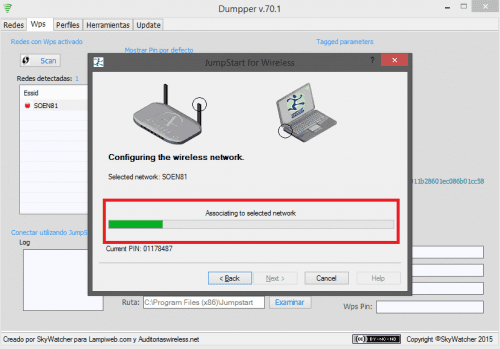
Install jumpstart in your computer (you can’t open waircut without jumpstart and.net framework v4 minimum) Now open waircut in administrator mode and click scan Chose a Wi-Fi you want to hack and click pixie-pixie-dust Wait the Applications to get the pin. For such people here is a simple tutorial on cracking Wi-Fi WPA/WPA2 WPS enabled networks using Dumpper and JumpStart, these two are windows applications. Which can crack wps pin and help you get connected to any wps enabled networks. HACK WIFI WPA2-PSK With JUMPSTART And WPSPIN See My Full Profile. 4/05/2016 08:33:00 pm,Wi-Fi Tips. Aplikasi laptop hack wifi. Assalamualikum warahmatullahi wabarakatuhh This time I want to. Como aprender ha usar los famosos hacker de redes #wi-fi bien explicado★★★★espero que les halla servido este tutorialun favor enorme 'me gusta'☜.♥.♥.♥.♥ ☜ su.
Laila Uks Largest Independent Online Men Women Fashion Store
Fashion Clothes Women S Online Clothing Store Missguided
Women Fashion 2019 Latest Fashion Trends 2019 Of Women S
30 Edgy Womens Fashion Ideas Instaloverz
Outfits For Pregnant Women 15 Best Maternity Outfit Ideas
3 Smart Fashion Tips For Tall Women Instyle
30 Edgy Womens Fashion Ideas Instaloverz
20 Modest Women Fashion Ideas To Try Instaloverz
Foto Winter Fashion For Women 2015 2016 Fashion Trends
Original Hipster Fashion Style For Women 2020
The 10 Winter Layering Fashion Essentials Every Woman
Flashman And The Dragon Wikipedia
Grizzy And The Lemmings Red Hot Boomerang Africa Youtube
The Moveable Feast January 2016 Literary Luncheons
Books James Rollins
Review Winter Jam Headliners For King And Country
Lady And The Tramp 2019 Film Wikipedia
Debits And Credits Book Wikipedia
Racing Around With Caitlin Thomas Friends Uk Youtube
Samson And Delilah Cecil B Demille
Love And Monsters Review A Charming Wildly Fresh Teen
The Black And Beautiful Early Church Csco
Lion Conservation Protect The Pride Ubuntu Travel Group
Descargar Jumpstart Wps
Flashman And The Dragon Wikipedia
Grizzy And The Lemmings Red Hot Boomerang Africa Youtube
The Moveable Feast January 2016 Literary Luncheons
Books James Rollins
Review Winter Jam Headliners For King And Country
Lady And The Tramp 2019 Film Wikipedia
Debits And Credits Book Wikipedia
Racing Around With Caitlin Thomas Friends Uk Youtube
Samson And Delilah Cecil B Demille
Love And Monsters Review A Charming Wildly Fresh Teen
The Black And Beautiful Early Church Csco
Lion Conservation Protect The Pride Ubuntu Travel Group
Jumpstart Wps Tutorial Pdf
- We will be using Dumpper and Jumpstart and other suites to hijack WPA2/WEP/WPA WiFi networks. It’ll let you join without a password, then you can get the password from inside the network. I’ll show you how towards the end of the tutorial. First, download all of the programs above. Now, follow these instructions for setting it up:
Jumpstart Wps Tutorials

- Download and install JumpStart, WinPcap, and Dumpper
- Open Dumpper. It’ll be in Spanish, so go to the far right tab and select ‘English’ in between the other two options.Your programs are set up and ready to go, now begin the process:
- In the ‘Networks’ tab, select the network adapter you wish to use. Hit the ‘Scan’ button now.
- After it completes the scan, go over to the ‘Wps’ tab. In the area that says ‘Connect using JumpStart’, hit ‘Browse’ to select the location of where you installed JumpStart in the previous set-up steps. (By default, it installs in C:Program Files (x86)Jumpstart. Don’t open it, just select the ‘Jumpstart’ folder and click ‘OK’)
- In the area ‘Show default pin’, select ‘All networks’ isntead of ‘Only known networks’.
- Hit the ‘Scan’ button.
- Select the network you wish to penetrate. Remember the ‘Pin’ corresponding to your network in the scan results, this will be needed for later.
- In the previous area ‘Connect using Jumpstart’, hit the ‘Start JumpStart’ button.
- Under ‘What do you want to do?’, select ‘Join a wireless network’ and hit ‘Next’
- Under ‘Which setup method do you want to use?’, select “Enter the PIN from my access point” and enter the PIN next to your network in the scan section back in the previous scan results.
- Finally, select the targeted network from before and hit ‘Next’.Now you’re happily connected to that WiFi network you just penetrated. Do you want to see the password so you can get on from other devices without doing this process? Sure! Follow these simple steps:
- Open the menu where you join WiFi networks/view the network you’re connected to.
- Right click on the network you just joined and hit ‘Properties’
- Under the ‘Security’ tab, you can see the password, but it’s just dots. Check the ‘Show characters’ box under it.
- The password will then reveal itself.
- Done.
Hacking The Wifi on Desktops?
